How to manage your account settings on DroneMaps
In this article, we’ll demonstrate the steps of managing your DroneMaps account. Whether you're looking to update your account information, take charge of your subscription, review payment history, or fine-tune your billing details, you can find the steps below.
Managing your account
Step 1: Login
- Go to the DroneMaps website or Web application and click "Login" at the top right-hand side of the screen.
- Log in to your account. You can use various methods like "Continue with Google," "Continue with Apple," "Continue with Facebook," "Continue with SSO," or "Continue with Email."
- Once logged in, navigate to your account settings.
Step 2: Navigate to Account settings
- Click on your avatar, located on the top right-hand side of the screen.
- Select "Account" to access your settings.
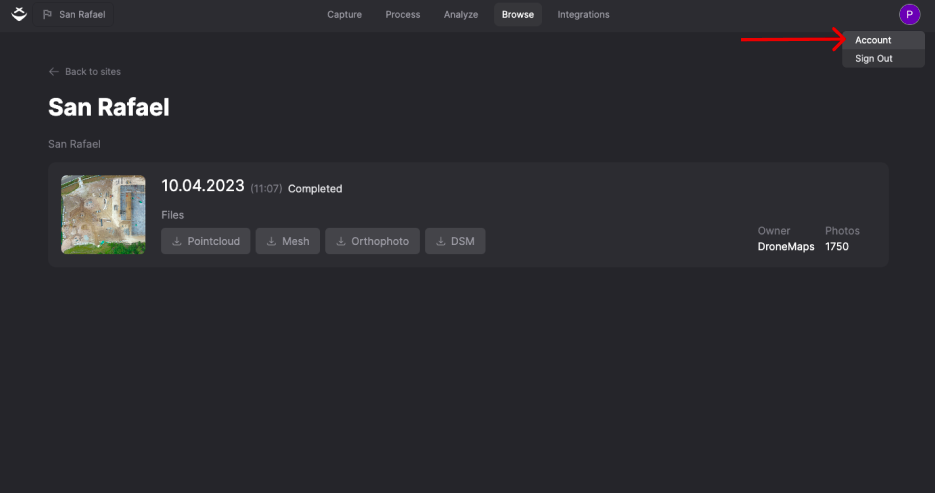
Step 3: Manage Account Settings
- In your account settings, you'll find four buttons at the top of the screen: "Account," "Subscription," "Charges," and "Payment Method."
- Click on the "Account" button. Here, you can edit basic information such as your name, email, and password.
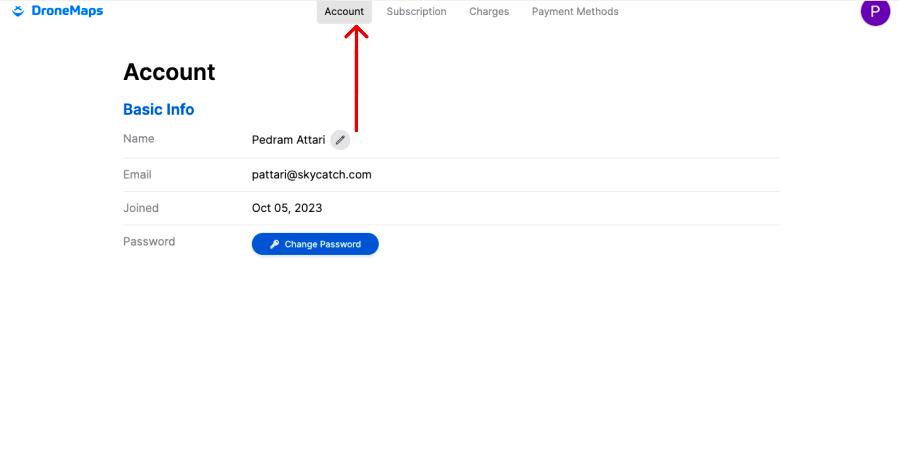
Step 4: Manage Subscription
- Click on the "Subscription" button at the top of the screen.
- You'll find details about your available processing jobs and the number of jobs already processed. To expand your processing capabilities and access more job slots, simply click on "get more.
- Explore the available subscription options, which include "Basic," "Business," "Enterprise," and "Pay as You Go (on demand)."
- Choose a plan that suits your needs or modify your existing subscription.
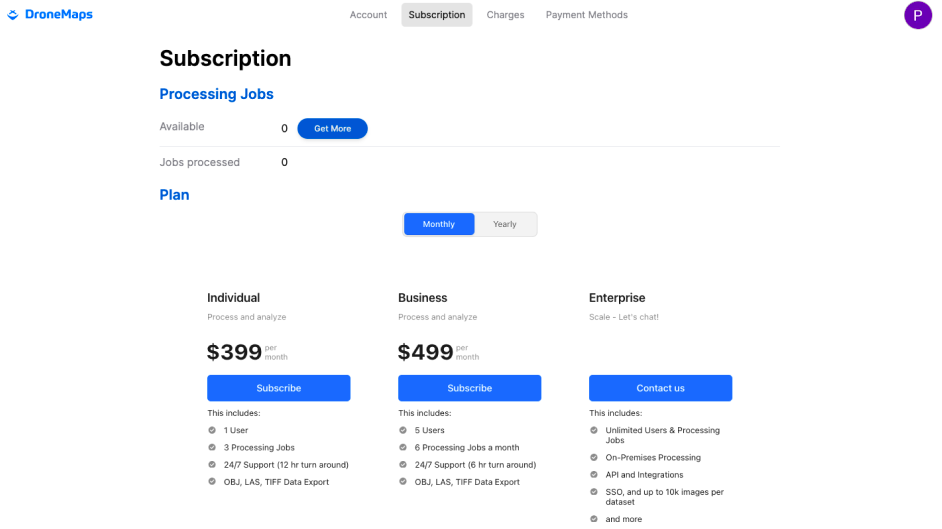
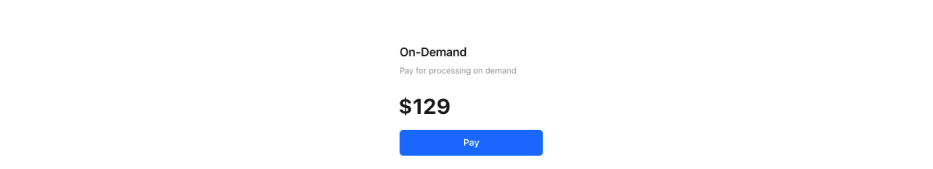
Step 5: Manage Payment History
- Click on the "Charges" button at the top of the screen to access your payment history.
- Your payment history will be displayed in rows, including the date of the transaction, the price, and the subscription plan.
- Click the three-dot menu at the end of a row to download a receipt or contact our support team if you have questions about a charge.
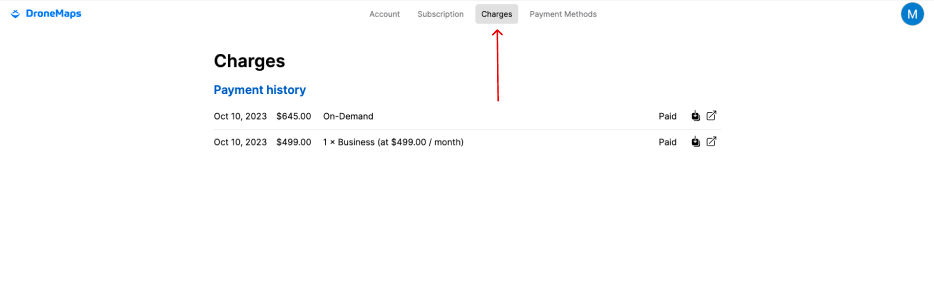
Step 6: Payment Method
- To view your stored payment method click the "Payment Method" button at the top of the screen.
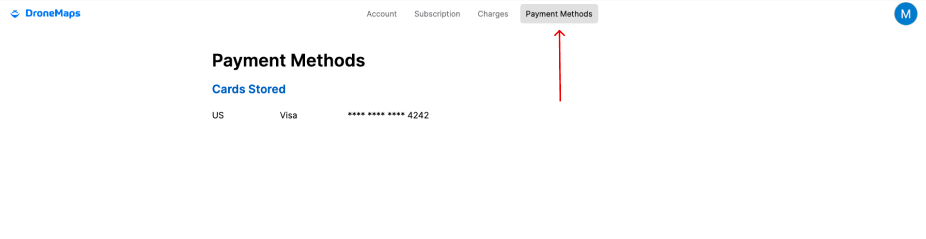
Tips and Best Practices
Understanding Subscription Details
Enterprise: For businesses looking to scale operations and unlock the full potential of DroneMaps, our Enterprise plan is the way to go. With unlimited users and processing jobs, on-premise processing, API and integrations, SSO (Single Sign-On), and support for up to 10,000 images per dataset, it's perfect for large-scale, data-intensive projects. If you're looking for even more customization and have a high-volume workflow, reach out to us directly by clicking the "Let's chat!" button, and learn how Enterprise can take your operations to the next level.
Business: The Business plan offers a great balance between power and affordability. Priced at $499 per month, it's suitable for small to medium-sized teams. You'll get 5 user licenses, 6 processings per month, 24/7 support with a fast 6-hour turnaround, volumetric analysis, point picking, line measurement, and the ability to export data in formats like OBJ, LAS, and TIFF. If your work involves cut & fill analysis, this plan is tailored for you.
Individual: For independent professionals or small teams, the Individual plan provides all the necessary tools at an accessible price of $399 per month. You'll receive 1 user license, 3 processing jobs per month, 24/7 support with a 12-hour turnaround, and access to volumetric analysis, point picking, line measurement, and data export in formats like OBJ, LAS, and TIFF. This plan is an excellent choice if you're looking to get started with geospatial insights.
On-Demand: If you have occasional processing needs or prefer a pay-as-you-go approach, our On-Demand option is ideal. You'll only pay $129 per processing job. It's the perfect solution when you don't require a monthly subscription and need flexibility to process data as needed.
Selecting the right plan depends on your specific needs, team size, and project volume. Consider your goals, budget, and workflow to make an informed choice and ensure you get the most out of your DroneMaps experience. If you have any questions, please don’t hesitate to contact our support team.
Need more help? contact us for support
